Sales-assist is a crucial part of a well-rounded PLS motion, in fact according to our 2022 PLS Benchmark Report, the role now appears at organizations at every level of growth from pre-revenue to $100 million plus.
Sales-assist has many names, some call the role product specialist, others product advocate, or onboarding specialist. It doesn’t really matter what you decide to name the job within your organization, as long as the function is clear. A successful sales-assist team works cross-functionally to help customers reach value and communicate insights about customer behavior back to marketing or product to continually improve the overall experience.
A little history: the sales-assist function was born out of the early days of Dropbox when they had an inbound and outbound sales motion, but no one to serve the vast chasm between them.
Giancarlo ‘GC’ Lionetti, current CRO at Zapier, former VP of Growth at Dropbox, was told to “figure out” this unhappy middle ground, and lucky for us, he shared his insights.
🪄Full recap of GC’s frameworks here.
Before we dive into the steps to implement this function, a quick refresher on the role definition, key benefits, and the ideal time to add this role to your GTM org.
Continue reading to…
- Understand the job of sales-assist and how it’s different from traditional sales
- Discover the benefits of adding sales-assist to your PLS team
- Guidance on when and who to hire
- Benchmarks to help you determine structure and compensation
- A 7 week plan to get your sales-assist function up and running
What is the sales-assist role?
Before we outline a plan to set up your very first sales-assist team, let's dig a little deeper into what the role entails. It helps to think about it as a combination of sales and customer success (this will be important later on, when we talk about hiring the right profile for the job).
The sales-assist team is responsible for helping users in their journey, whether that means getting a user to make a purchase or helping unblock their workflow. They offer a human touchpoint for users who are potentially good sales opportunities.
We can break the sales-assist role down into three key components:
- Sales support: Helping users (usually hand-raisers) with upgrade decisions, pricing inquiries, and generally trying to remove friction in the sales process. These questions are usually more complex than typical support questions (ie. “how do I reset my password”) but less complex than enterprise sales questions (ie. “how do I purchase an enterprise-wide agreement”).
- Education + Enablement: Educating users on product features to deepen their engagement, unblock them, and showcase the value of features beyond the paywall.
- Feedback loop: Empathizing with individual users to capture feedback and funnel the feedback to sales, product, marketing, and growth teams. In particular, feedback about how to remove friction is very beneficial because it can help product / growth teams make improvements so that future users can self-serve into higher plans without a human touchpoint.
The role of sales-assist isn’t to talk to every single user that comes through the self-serve funnel. This role is designed to help accelerate revenue by identifying key opportunities to engage with high potential accounts, especially accounts that may not be best served through the self-serve motion.
🪄Learn more about how we define Sales-Assist
Why do you need it? Benefits of sales-assist
The biggest benefit of adding a sales-assist team to your Product-Led Sales motion is, at the risk of sounding idealistic, happier customers. But, we’re sticking with our take on this.
Increasing customer satisfaction translates into:
- Reduced churn: Uncovering and resolving points of friction.
- Increased adoption: Turning them onto new features they haven’t yet discovered.
- Improved retention: Collecting feedback about their needs and pain points so you can build a more accurate product roadmap based on what your customers are experiencing.
Depending on what playbooks you’re running, sales-assist teams can jump in at different points of the buyer journey, whether you’re running a free to paid conversion playbook, or an account expansion one with customers that are already paying. The sales-assist team is solution selling–a.k.a helping, not selling–to educate the customer and help them move to the next milestone. This laser-focus on value accelerates self-serve sign-up flows and surfaces new sales opportunities with the data to close them.
TL;DR: Launch a sales-assist motion if you want increased revenue acquisition, lower CAC:LTV, and healthy Net Dollar Retention (NDR).
When should you add a sales-assist team?
There are a few scenarios where you may want to add a sales-assist team (hint: it’s not always just when you’re focused on making a sale).
- Reactive outreach to hand-raisers. If you’re starting to see a high volume of hand-raisers within potentially high-value accounts, you may want to shift the responsibility from your Customer Success / Support team to sales-assist.
- Friction in the self-serve process. The friction could be causing drop-off or it might be preventing users from seeing the value of paid plans. If you see stagnation in your conversion rates, you might want to experiment with sales-assist.
Product usage data will tell you when it’s time to hire a sales-assist team
A general rule of thumb is to bring in sales-assist once you’ve got your self-serve flywheel up and running and have identified product usage patterns that call for human touchpoints.
Patterns to look out for include:
- Onboarding is complex and can take longer than one week on average for a customer to get to value.
- Getting to value requires more than one user. This is the case with communication tools like Slack or data tools that require a technical team to set them up. In these scenarios, a human touch to manage stakeholders can make this process much smoother.
- Support ticket volume, especially during onboarding, is high, and many of the requests could be handled by sales.
- There is a significant amount of drop-off during onboarding that could benefit from a human touchpoint or white glove support.
🪄Learn more about running a sales-assist playbook by reading: 5 Common playbooks to activate your Product-Led Sales motion
Benchmark: when are most companies hiring?
The 2022 PLS Benchmark Report gave us some intel. Unlike a sales-led motion that for obvious reasons, hires sales as early as possible ($500K-$1M in revenue) in the world of Product-Led Sales we see more variety at what ARR marker you should hire sales. This largely depends on the type of product, complexity of the product, and health of the self-serve motion. Still, a majority of respondents opt to hire for sales including sales-assist early in the journey.

🪄Get more insights about the state of Product-Led Sales by downloading the 2022 PLS Benchmark Report
Measuring and compensating success
The sales-assist team’s performance is measured based on 3 components:
- ARR: ability to influence/drive revenue or pipeline
- Feedback loops: ability to extract what is in the minds’ of customers
- Efficiency: ability to be as efficient as possible with their time and send users back into the self-serve funnel if they did not need human assistance
According to GC, there is an 80/20 rule for compensating sales-assist teams: 80% base salary + 20% “thank you bonus” if the rep offered customers a great experience. GC didn’t want to compensate solely based on quota, because that might lead sales-assist teams to try to aggressively sell, rather than help the users. Incentives must be aligned with compensation.
But, as we always say, experimenting and iterating is the only sure way to discover what works for your company.
How to get started?
Like everything in PLS, we recommend you start with an experiment.
#1 Analyze the user journey. Look at your onboarding flow or the overall user journey and try to pick out areas of friction or areas where the expected value and product value don’t match up.
#2 Choose a focus area. When starting out with this new role, pick a very specific area of the journey or goal to tackle.
For example, if you see drop-off before users get to meaningful value in the product try offering a 1:1 onboarding session to every user that signs up (shoutout to Superhuman!)
#3 Deploy the person/team. Once you’ve defined an area and a goal, equip your sales-assist team or person with a clear playbook to follow.
Let’s dig into these steps following a weekly framework.
Week by week plan to build your sales assist function
Now, onto what you came here for!
Once you’ve determined you’re ready to invest in sales-assist, it’s time to go for it. But, where do you even start?
We’re here to help. We’ve split the process into a weekly timeline to help you track your progress and have a general understanding of the order in which things need to happen. Steal it and make it your own by adapting it to your timeline, resources, and goals.
Without further ado…
Step 1: Foundational understanding, documentation, and goal setting
Suggested time frame: 1 week
Take the first week of your sales-assist journey to analyze your current sales motion with a critical eye. Understand your ICP, does your definition need updating? Look at your target accounts and note which verticals bring the most success. Although you probably know all of this already, if you take the time to dig into the data, you’ll come out of it much better prepared to figure out where sales-assist fits in the overall motion.
Document all of it, ideally in a CRM or PLS platform where you can easily create a dashboard that shows you what you need:
- Accounts in your pipeline: PQA/PQL score, firmographic data, deal size, deal potential
- Feature usage: most used, least used, blockers, PQA/PQL triggers
- Account usage: number of users, invites sent, other signals specific to your product
- PQA/PQL behavior: how do your champions behave in your product?
🪄Don’t have access to all these data points? Pocus can help. Take the virtual product tour.
Armed with all of this information, you will have a clear picture of: who to hire, their workflows, and goals. When defining your goals for this team ask yourself what are you optimizing for?
- Short term revenue goals
- Land grab with an eye for expansion later
- Landing marquee “hot” logos
Tie your sales-assist KRs to your general sales objectives, as well as your company’s north star. Make sure they’re measurable, and be ready for them to shift once your sales-assist function is running. Remember sales-assist goals should be based on revenue, feedback, and efficiency.
Step 2: Where does sales-assist fit in with my current sales motion?
Suggested time frame: 1 week
A new team means new workflows and disruption to your existing structure.
Get ahead of potential internal friction by being proactive and mapping any role shifts, reporting, and movement your current team will experience. Be transparent and clear about what responsibilities are shifting to sales-assist, what metrics and playbooks they’ll own, and how they’ll contribute to the sales team’s KRs.
Documenting this in the beginning will help you avoid confusion about which customers should be passed on to sales-assist, which ones they should pass on to AEs/ BDRs, and create the cross-functional culture of feedback required for success. This is also the point where you decide how many people you’re actually hiring. Spoiler alert: it might just be one person!
We’re giving a full week to this step because it requires threading together many moving parts and stakeholders. And, you’ll probably run through a few iterations before you get complete internal buy-in.
Step 3: Hiring
Suggested time frame: 3 weeks or more
This step can’t be rushed. You might find the ideal candidate right after you publish your job description, or you might interview hundreds before you land the perfect fit.
But, we’re estimating you’ll need at least three weeks to:
- Create a job description with responsibilities, requirements, and skills needed for the job
- Determine the salary range and compensation package
- Start interviewing and set filtering parameters if the candidate volume is too high
- Reach out to your network and communities for referrals - the PLS community does a monthly job round-up and has a dedicated Slack channel for just this purpose!
- Narrow it down to your top two or three contenders
- Bring on the team to help you pick the best one
- Send out the offer
- Get that offer accepted!
Thanks to the PLS Community, we were able to identify a few general characteristics of a successful sales-assist profile. If you are just starting out, look for the following skills and attributes as you hire:
- Experimental. Ability to test ideas rapidly
- Technical. Curiosity about the product. Has the ability to go deep in the product.
- Collaborative. Can work well cross-functionally
- Communicator. Ability to communicate effectively, distill feedback, and synthesize ideas
- Data-driven. Comfortable with data and can demonstrate ability to identify why data is important to the role.
🪄Flesh out your hiring profile with Rob Falcone’s, Senior Director at Guru, 5 Characteristics of Successful Sales-Assist Teams
As always, there is no one size fits all approach here. The ideal candidate for the sales-assist role will largely depend on your business, GTM motion, and goals. For example, a product for developers or open-source tool may want to hire more technical resources that lean toward customer success/support, while a less technical product may use sales-assist to compliment the SDR or BDR team so they would be more traditional sales profiles.
Bonus Inspiration, Guru’s sales-assist job description:
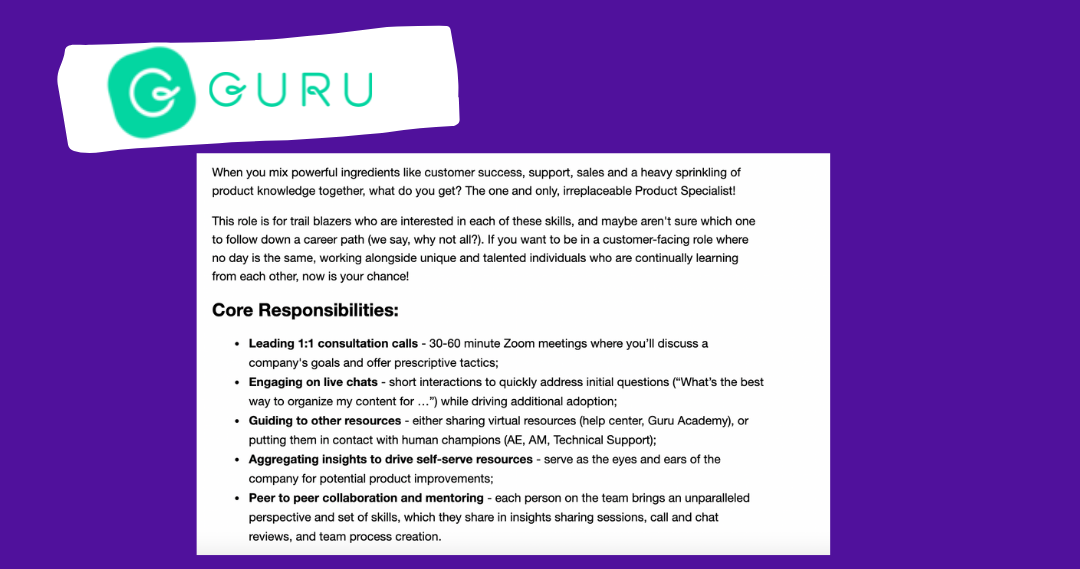
Step 4: Launch your sales-assist function with your first experiment
Suggested time frame: 2 weeks
Julia Gilinets, Head of Sales at Pocus, recommends sales leadership create experiments based on “engaging the happy.”
Go back to your product data dashboard to spot your power-users and potential champions. What do they have in common? Identify the steps they took to get so happy. This is art and science. The data will give you insights into product behavior, but you should also reach out and ask. Your sales-assist team can now take that on.
This exercise will help you identify more users that are maybe one or two steps behind these champions, but have the potential to get there. And this is where you unleash sales-assist! Your data will inform the shape of your experiment.
Some ideas:
- Adding a sales-assist touchpoint as soon as a user self-serves onto the product (45% of companies do this, according to the PLS Benchmark Report)
- Nudge users to reach usage thresholds for conversion by celebrating moments that bring them closer
- Offer incentives to increase usage when a user brings on a new team member
Step 5: Experiment loop and iteration
Suggested timeframe: ongoing
Your sales-assist team should be pretty busy with the volume of users you’ve identified are one or two steps away from becoming champions. But, once this influx starts to lag, it’s time to do the same exercise one or two steps behind those.
This way of thinking about who sales-assist should be engaging with can be rinsed and repeated indefinitely. Although, if you’re noticing lack of volume, this could signal you hired sales-assist too early, or a larger problem within revenue acquisition.
And remember: this only happens when you fully understand your ICP and target accounts. You should only be doing this loop with users you know you can provide value for (and that can provide value to your business).
Zapier case study
Here are the factors that indicated it was time to add a human touchpoint to the existing processes at Zapier:
- The primary persona in the funnel had changed from user-centric to buyer- or procurement-centric. Multiple stakeholders had become involved and it was tough to cater to all of them using the existing low-touch system. Because of this, Zapier experienced a dip in conversion rates.
- The time to first value also changed as Zapier targeted enterprise use cases with multiple stakeholders.
- The seat expansion process was not easy enough for self-serve users to complete.
As Zapier moved to an upmarket expansion motion, new moments of friction appeared in the onboarding and upgrading stages that hindered our growth. By hiring sales and sales-assist professionals, they were able to turn these friction points into smooth sales touchpoints.
🪄 Steal Steeve Vakeeswaran’s — Currently Venture Partner at Afore Capital, former Head of Sales and Expansion at Zapier — playbook for building the sales-assist function from zero to one.
A final note about experimentation and iteration
“Iteration is essential when building the playbook that’s successful for you. I can tell you from experience that best practices and effective tactics hardly ever translate directly from one organization to the next.” — Steeve Vakeeswaran, Venture Partner at Afore Capital, former Head of Sales and Expansion at Zapier
If there’s a common thread throughout all the advice we’ve compiled on building out sales-assist, it’s that it’s going to look different at every organization. Goals, products, and personas vary. Some say that sales-assist should be tied to a number (eg. meetings booked) and others think it shouldn’t to avoid incentivizing an aggressive sale. At the end of the day, if you align sales-assist to the right goals: revenue, feedback, and efficiency; compensate fairly, and keep a tight pulse on customer data; you’ll be able to refine yours until it becomes a well-oiled value generating machine — for both your company and your customers.
.png)



.png)
.png)
)%20(3).png)
.png)












